Challenging the 3–5 Year Myth: A Data-Driven Look at Enterprise Hardware Longevity
In the realm of enterprise IT, the drumbeat for regular hardware refreshes often echoes loudly from Original Equipment Manufacturers (OEMs). While staying current with technology has its merits—particularly in fast-evolving areas like AI or cybersecurity—the prevailing notion that servers, networking equipment, and enterprise storage arrays are inherently short-lived is a myth that deserves to be thoroughly debunked.
Sky Asia Technology Editorial
5 min read
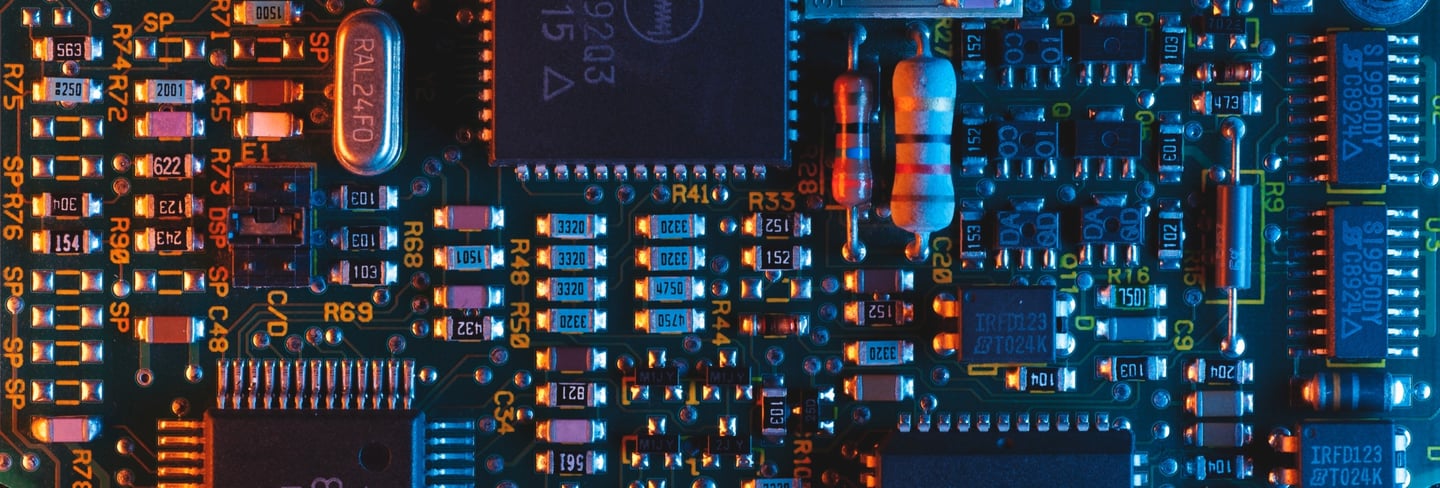
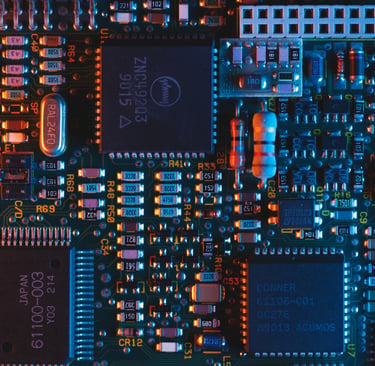
A deeper dive into data, particularly the metric of Mean Time Between Failures (MTBF), reveals that critical infrastructure can often operate efficiently, securely, and reliably far beyond the typical 3–5 year refresh cycles promoted by OEMs. This article explores how long enterprise hardware truly lasts, what factors influence its lifespan, and how businesses can make smarter, more sustainable choices.
The OEM Refresh Cycle: Pressure, Not Necessity
The 3–5 year refresh cycle is a widely accepted industry standard—but that doesn’t make it inherently correct. OEMs strongly advocate these timelines, citing the following reasons that IT leaders would find familiar:
● Performance gains from new generations of processors, memory, and I/O
● Expiration of standard hardware warranties and support agreements
● Evolving security and compliance standards
● Compatibility with modern software environments
However, these justifications are often more about stimulating new sales and less about actual hardware failure or obsolescence. The hardware itself doesn’t become unusable at the end of its OEM warranty—far from it. A large body of operational data, independent studies, and real-world IT practices reveal that most enterprise hardware is engineered for significantly longer lifespans.
The Power of MTBF: A Real Measure of Reliability
Mean Time Between Failures (MTBF) is a critical metric for understanding the durability and dependability of enterprise-grade hardware. Expressed in hours, it represents the average time a component is expected to function before experiencing a failure that requires repair.
While it's essential to remember that MTBF is a statistical average (not a guarantee for each individual device), it still offers valuable insights into how long hardware can last under typical conditions. For enterprise infrastructure, MTBF numbers often run into hundreds of thousands—or even millions—of hours. These would translate in decades of uptime before the first failure is expected to occur.
Key Hardware Categories and Their Realistic Lifespans
1. Enterprise Storage Arrays:
● MTBF Range: 1.5 million to 2.5 million hours (HDDs); often higher for SSDs
● Real-World AFR (Annualized Failure Rate): 1–4% for HDDs, lower for SSDs
● Typical OEM-Recommended Refresh Cycle: 3–5 years
● Actual Usable Lifespan: 5–8+ years, often more with proper care
Many enterprise-grade hard drives used in SAN or NAS arrays are built for 24/7 operation in dense, multi-drive enclosures. Solid-state drives (SSDs), which lack moving parts, are even more durable—especially those with high endurance ratings designed for data centers.
2. Servers:
● MTBF for key components: Power supplies, motherboards, and fans commonly exceed 200,000 hours (almost 23 years)
● Actual Service Lifespan: 6–10 years in many cases
● Hyperscale Example: According to a 2023 article in Data Center Frontier, Google and Microsoft have reported extending server lifespans to 7–10 years with proper maintenance
While OEMs encourage server refreshes every 3–5 years, practical experience tells a different story. Enterprises often run servers for 6–8 years, while organizations with tight budgets (such as non-profits) push usage even further, relying on refurbished components and TPM (third-party maintenance) providers to keep infrastructure up and running.
3. Networking Equipment (Switches, Routers, Firewalls):
● Expected Lifespan:
- Switches: 5–7 years
- Routers: ~5 years (can exceed this with care)
- Firewalls: 5–8 years
● MTBF: Often 500,000 hours (57 years) or more for enterprise-grade gear
● Observations: Enterprise networking hardware is designed for high availability and continuous uptime.
Devices such as enterprise switches and routers are engineered for mission-critical environments, featuring redundant power supplies and failover mechanisms to ensure stability.
Beyond OEM Warranty: Debunking the ‘End of Life’ Myth
The expiration of OEM warranties is frequently interpreted as a signal that hardware is no longer viable. In reality, what ends is the support agreement, not the hardware's functionality. Organizations across industries now realize that they can:
1. Extend Lifespan with Third-Party Maintenance (TPM):
TPM providers offer ongoing support for EOL (End-of-Life) hardware—often at a fraction of OEM costs. These services include:
● Replacement parts and field engineering support
● 24/7 technical assistance
● Remote diagnostics
● Performance tuning
By extending support life through TPM, enterprises can delay capital-intensive refreshes, preserving cash flow and improving ROI.
2. Maximize Return on Investment (ROI):
Sweating assets—i.e., using hardware beyond its depreciation schedule—is a time-tested strategy for increasing the financial value of capital investments. Instead of replacing an entire system, businesses can upgrade key components (RAM, SSDs, NICs) to boost performance.
3. Reduce Capital Expenditure (CapEx):
Postponing refreshes doesn’t mean standing still. It often frees up budget for strategic initiatives like cloud migration, cybersecurity improvements, or digital transformation projects—areas that may offer greater business impact than a like-for-like hardware swap.
4. Minimize E-Waste:
Extending hardware life is one of the most effective ways to reduce the environmental impact of IT operations. Every avoided refresh means fewer devices sent to landfills and fewer rare earth metals extracted from the earth.
What Actually Affects Hardware Lifespan?
Longevity isn’t just about robust design; it also depends on environmental and operational factors. Here are key variables and how to manage them:
1. Operating Environment
Maintaining consistent temperature and humidity levels in data centers is crucial. Heat is one of the most damaging factors for electronics. The use of hot/cold aisle containment, airflow optimization, and rack-level temperature monitoring can significantly improve system longevity.
2. Power Quality
Clean and stable power take the stress off on components. UPS systems, power conditioning, and surge protection can reduce damage caused by brownouts, voltage spikes, and outages.
3. Utilization Patterns
Servers and network devices pushed to 100% utilization continuously may wear out faster. Load balancing and virtualization can distribute workloads more evenly, prolonging hardware life.
4. Maintenance and Monitoring
Regular cleaning (to prevent dust buildup), firmware updates, and proactive monitoring (for SMART errors, temperature, fan speeds) help prevent failures before they occur.
5. Strategic Component Upgrades
Upgrading rather than replacing allows you to maintain continuity while achieving performance boosts. For example, replacing spinning drives with SSDs or adding high-speed NICs can breathe new life into a five-year-old server.
A New Mindset for IT Leaders: Think Strategic, Not Cyclical
The idea that every piece of hardware should be replaced on a fixed 3–5 year schedule is outdated and increasingly challenged by CIOs looking to drive greater value from their infrastructure investments.
Instead, the decision to refresh should be:
● Business-Driven: Aligned with application performance needs, security requirements, or digital transformation strategy
● Data-Informed: Based on performance metrics, failure trends, and workload demands instead of anecdotes
● Environmentally Responsible: Incorporating lifecycle thinking and circular economy principles
OEMs may resist this shift—after all, refresh cycles fuel their revenue models—but IT leaders can take charge by adopting smarter lifecycle management.
Real-World Example: Financial Services and Extended Server Use
A mid-sized financial services company in Southeast Asia recently evaluated whether to refresh their server fleet at year five, as per OEM recommendations. After conducting a detailed performance audit and consulting with a TPM provider, they discovered:
● Only 2 out of 80 servers showed any signs of degraded performance
● Most workloads were running at under 40% capacity
● The TPM solution would save 65% annually compared to OEM extended support
They chose to retain their infrastructure for another three years, reallocating the savings to bolster their cybersecurity posture—an area of greater strategic concern.
Conclusion: Let’s Rethink ‘End-of-Life’
Enterprise hardware is built to last. While vendors may push short refresh cycles to drive sales, the underlying technology—especially when properly maintained—often remains reliable and secure for many years beyond its warranty period.
By adopting a data-driven, sustainability-conscious, and business-aligned approach, IT leaders can defy the artificial constraints of OEM refresh calendars. In doing so, they improve financial efficiency, reduce environmental impact, and build a more resilient infrastructure strategy.
The time has come to move beyond the myth of short hardware life and embrace a smarter, longer-lasting future for enterprise IT.
Decide when to replace hardware on your own terms, not the OEM's.
Email us. Don't be shy!
Product issue? Tell us!
Good old mail? Send here.
60 Paya Lebar Road, Paya Lebar Square #06-33 Singapore 409051
Speak with us.
+65 6433 9395
